Define E-commerce Platform
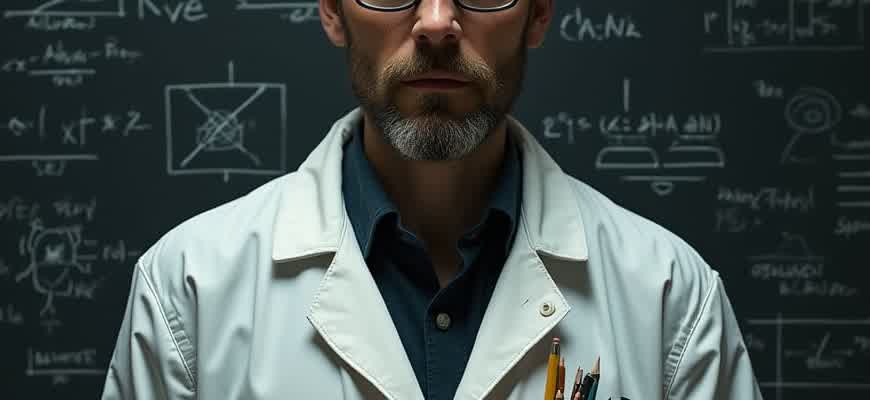
An e-commerce platform is a software solution that allows businesses to manage and facilitate online transactions. It serves as the infrastructure where online sales activities take place, including the listing of products or services, processing payments, and managing customer relationships.
Core Components of E-commerce Platforms
- Product catalog management
- Order processing and tracking
- Payment gateway integration
- Customer management and support tools
- Shipping and inventory management
E-commerce platforms aim to streamline the buying and selling process by integrating essential business operations into a unified system.
Examples of Popular E-commerce Platforms
| Platform | Key Features |
|---|---|
| Shopify | Ease of use, customizable templates, built-in payment processing |
| Magento | Open-source, highly customizable, scalability for large enterprises |
| WooCommerce | WordPress integration, flexibility, extensive plugin options |
Choosing the Right E-commerce Platform for Your Business Needs
When selecting an e-commerce platform, it's crucial to evaluate the specific requirements of your business. Different platforms offer unique features that may better align with your goals, whether you prioritize scalability, user-friendliness, or customization. Taking time to research and understand the options available can lead to smoother operations and long-term growth.
Before committing to a platform, consider essential factors such as your target audience, product range, and expected growth. Your decision will impact everything from customer experience to backend management, so it's important to assess your needs carefully.
Key Considerations When Choosing an E-commerce Platform
- Scalability – Ensure that the platform can grow with your business and handle increasing traffic and sales volume.
- Customization – Look for flexibility in design and functionality to tailor the platform to your brand's unique identity.
- Payment Integrations – Check for seamless integration with popular payment gateways for a smooth transaction process.
- Security Features – Ensure the platform complies with the latest security protocols to protect customer data and payments.
Important Features to Compare
| Feature | Shopify | WooCommerce | BigCommerce |
|---|---|---|---|
| Ease of Use | Highly user-friendly, designed for beginners | Requires some technical knowledge for setup | Intuitive interface, but more suited for mid-sized businesses |
| Customization | Limited unless using apps | Highly customizable through plugins | Offers more built-in features for customization |
| Pricing | Monthly fees, plus transaction fees | Free, but hosting and themes cost extra | Subscription-based, with no transaction fees |
"The right e-commerce platform should enable you to meet your business objectives while providing a seamless shopping experience for your customers."
How to Integrate Payment Gateways with Your E-commerce Platform
Integrating payment gateways into your e-commerce platform is a crucial step to enable secure and seamless transactions. Payment gateways act as intermediaries between your online store and financial institutions, ensuring that customers can make payments safely and efficiently. Proper integration ensures that your e-commerce site remains reliable, user-friendly, and secure.
To successfully integrate a payment gateway, you must follow specific steps, select the right gateway, and ensure compatibility with your platform. Whether you use a pre-built solution or custom integration, it’s essential to verify security protocols and meet compliance standards like PCI-DSS.
Steps to Integrate a Payment Gateway
- Choose the appropriate payment provider based on your business needs (e.g., PayPal, Stripe, Authorize.Net).
- Register and create an account with the selected provider.
- Obtain the necessary API keys or credentials required for integration.
- Install any necessary plugins or SDKs for easy integration with your platform (for platforms like Shopify or WooCommerce).
- Set up payment options, including supported currencies, transaction fees, and payment methods (credit cards, digital wallets, etc.).
- Test the payment gateway on your site using sandbox environments to ensure correct functionality.
- Launch the live payment gateway integration and monitor for any issues.
Important Considerations
Ensure compliance with data protection laws such as GDPR when handling customer payment information. Security should always be a top priority.
The integration process varies depending on the e-commerce platform you are using. Below is a comparison table of common platforms and their integration methods:
| Platform | Integration Method | Key Features |
|---|---|---|
| Shopify | App-based, or custom API integration | Simple setup, wide payment provider support |
| WooCommerce | Plugin-based, manual API integration | Extensive plugin options, flexible configurations |
| Magento | Custom API and module installation | Highly customizable, suitable for larger businesses |
Optimizing Product Pages for Better User Experience and Conversions
For e-commerce businesses, product pages are the critical touchpoints where users decide whether to make a purchase. Optimizing these pages can significantly enhance both user satisfaction and conversion rates. A well-designed product page not only provides all necessary information but also encourages the user to take the next step in the buying process. Elements like clear product images, detailed descriptions, and trust signals play an essential role in driving conversions.
To maximize the effectiveness of a product page, it's important to focus on both visual appeal and functional design. Clear navigation, fast loading times, and seamless integration of interactive features like reviews and recommendations are key factors that improve the overall shopping experience.
Key Elements for Optimizing Product Pages
- High-Quality Images: Display multiple high-resolution images showing different angles of the product.
- Concise Product Descriptions: Include essential product details, benefits, and specifications in a short, readable format.
- Clear Call-to-Action (CTA): Make the "Add to Cart" or "Buy Now" button prominent and easy to locate.
- Customer Reviews and Ratings: Display user feedback to build trust and social proof.
Best Practices for Enhanced Conversion Rates
- Page Speed Optimization: Ensure that the product page loads quickly to reduce bounce rates.
- Mobile-Friendly Design: With mobile shopping on the rise, make sure the product page is fully responsive.
- Easy Checkout Process: Simplify the checkout flow to prevent cart abandonment.
- Clear Pricing and Shipping Info: Show total cost, including taxes and shipping fees, upfront.
"A seamless product page not only improves the user experience but also significantly increases the likelihood of conversion."
Table: Impact of Product Page Optimization on Key Metrics
| Optimization Factor | Impact on Conversion Rate |
|---|---|
| High-Quality Images | +20% |
| Fast Loading Speed | +15% |
| Clear CTA | +12% |
| Customer Reviews | +10% |
Setting Up Inventory Management on Your E-commerce Platform
Efficient inventory management is essential for maintaining a smooth e-commerce operation. A robust system allows you to track product stock, predict demand, and prevent overselling. Setting up an inventory management solution on your e-commerce platform can significantly reduce errors and improve overall efficiency in managing products, shipping, and customer satisfaction.
To successfully set up inventory management, you'll need to integrate tools that help streamline the entire process. These tools should be able to track real-time inventory levels, automate stock alerts, and update product availability across multiple sales channels simultaneously.
Key Steps in Setting Up Inventory Management
- Select an inventory management tool: Choose a solution that integrates seamlessly with your platform, offering features such as automated stock updates, order tracking, and real-time reporting.
- Organize product data: Make sure all product details are accurate and up to date, including SKU numbers, product names, descriptions, and pricing.
- Set up stock alerts: Create thresholds for low-stock notifications to prevent stockouts and overselling.
- Connect to suppliers and warehouses: Establish a direct connection to suppliers or warehouses to update stock levels in real time, ensuring accurate availability information for customers.
- Sync across all sales channels: Ensure your inventory levels are updated across all platforms, such as your website, Amazon, eBay, or physical store.
Best Practices for Managing Inventory
- Regular stock audits: Perform routine checks to ensure the inventory data matches the actual stock levels.
- Automated replenishment: Set up automatic stock reordering based on pre-defined levels to avoid running out of stock.
- Leverage demand forecasting: Use historical sales data and trends to predict future demand and adjust stock accordingly.
“Automating inventory management reduces human error, enhances efficiency, and ensures that your customers never face an out-of-stock situation.”
Inventory Management and Order Fulfillment
| Step | Action | Benefit |
|---|---|---|
| Stock Update | Real-time updates to stock levels after each sale | Accurate product availability and reduced overselling |
| Order Fulfillment | Automated order processing and shipping notifications | Faster delivery times and improved customer satisfaction |
| Returns Management | Integrated returns tracking and restocking | Accurate product count and reduced manual entry errors |
Leveraging Analytics Tools to Track E-commerce Performance
Analytics tools have become indispensable for e-commerce businesses aiming to optimize their operations and enhance customer experience. By tracking key performance metrics, merchants can make data-driven decisions that directly impact sales, customer retention, and overall growth. Leveraging the right analytics platform can reveal patterns in consumer behavior, identify successful marketing strategies, and pinpoint areas that need improvement.
To fully capitalize on these tools, e-commerce businesses must track various aspects of their platform’s performance. From traffic sources to conversion rates, a comprehensive approach ensures that every metric is optimized for business success. Effective use of these tools enables a more targeted approach to advertising, inventory management, and customer engagement.
Key Metrics to Track with Analytics Tools
- Traffic Sources: Understanding where your visitors come from (organic search, social media, paid ads, etc.) helps tailor marketing efforts.
- Conversion Rate: Tracking how many visitors complete a desired action (such as making a purchase) reveals the effectiveness of the sales funnel.
- Customer Lifetime Value (CLV): This metric helps in understanding how much revenue a customer will generate over time.
- Average Order Value (AOV): An important indicator of how much customers typically spend in a single transaction.
How to Analyze the Data
- Segment Visitors: Segment traffic by source, location, or device type to gain more specific insights.
- Focus on Funnel Drop-offs: Identify where customers are abandoning their shopping carts or not completing the checkout process.
- Monitor Product Performance: Identify top-performing products and those that are underperforming.
"Data-driven decisions are at the core of e-commerce success. By continuously analyzing your performance, you can make necessary adjustments and stay ahead of the competition."
Example of E-commerce Analytics Dashboard
| Metric | Value | Trend |
|---|---|---|
| Conversion Rate | 3.5% | +0.2% MoM |
| Average Order Value | $120 | -5% MoM |
| Customer Lifetime Value | $1,500 | +8% YoY |
Implementing SEO Best Practices for Your E-commerce Site
Effective search engine optimization (SEO) is essential for driving organic traffic to your e-commerce platform. By applying proven SEO strategies, you increase your site’s visibility and improve its ranking on search engines. This leads to higher chances of attracting potential customers and boosting sales. To ensure your site is optimized, focus on key areas such as product pages, metadata, and technical SEO.
Here are some SEO best practices that can significantly enhance the performance of your e-commerce website:
1. Optimize Product Pages for Search Engines
Product pages are the cornerstone of your e-commerce site. Each product should have a unique and descriptive title, incorporating relevant keywords. Additionally, ensure the product descriptions are detailed and answer customer queries. Avoid duplicate content, as search engines will penalize pages with similar or copied descriptions.
It is critical to focus on long-tail keywords in product descriptions, as these can capture more specific search queries and attract highly targeted traffic.
- Use clear, concise, and keyword-rich titles.
- Include high-quality product images with optimized alt tags.
- Ensure descriptions are informative and answer user intent.
2. Improve Site Speed and Mobile Optimization
Page loading speed is a critical factor in SEO. Slow-loading pages can result in higher bounce rates and lower rankings. Mobile optimization is equally important, as the majority of users now browse and shop using mobile devices. To optimize your site’s speed, consider compressing images, minimizing JavaScript, and using a content delivery network (CDN) to distribute content efficiently.
| Action | Impact on SEO |
|---|---|
| Optimizing images | Reduces page load time and enhances user experience. |
| Mobile-friendly design | Improves rankings on mobile search results and boosts user engagement. |
| Using a CDN | Speeds up content delivery globally and decreases latency. |
3. Leverage Structured Data for Rich Snippets
Implementing structured data (schema markup) helps search engines understand your content better and can lead to rich snippets in search results. For e-commerce sites, this can include product reviews, prices, availability, and ratings. Rich snippets improve click-through rates and visibility in search results.
Schema markup is especially valuable for displaying product information directly in search results, giving users more relevant details at a glance.
- Mark up product information like price and reviews.
- Use breadcrumbs for better site navigation and indexing.
- Include FAQ schema to target voice search queries.
Ensuring Secure Transactions and Protecting Customer Data
In the digital world, maintaining the integrity of financial transactions and safeguarding customer information are critical aspects of any e-commerce platform. Secure payment methods, encryption techniques, and data protection regulations play key roles in achieving these goals. E-commerce platforms must incorporate advanced technologies to protect sensitive data and prevent unauthorized access, ensuring a safe shopping environment for users.
Implementing robust security measures requires a combination of encryption protocols, secure payment gateways, and regular system audits. As cyber threats continue to evolve, e-commerce businesses need to stay ahead by constantly updating their security frameworks. These measures not only protect customers' financial details but also help maintain trust in the platform.
Key Security Measures for E-commerce Platforms
- Encryption Protocols: The use of SSL (Secure Socket Layer) or TLS (Transport Layer Security) to encrypt data during transmission ensures that sensitive information, such as credit card numbers, cannot be intercepted.
- Secure Payment Gateways: Integration with trusted payment providers adds an extra layer of security by using advanced authentication methods to validate transactions.
- Regular Audits: Routine system audits help detect vulnerabilities and ensure compliance with data protection regulations like GDPR or CCPA.
- Multi-Factor Authentication (MFA): Requiring additional verification steps reduces the risk of unauthorized access to user accounts and sensitive data.
"Ensuring customer trust is not just about preventing fraud but also about demonstrating a commitment to protecting their personal and financial information."
Protecting Customer Data: Best Practices
- Data Minimization: Collect only the information necessary for transactions and provide customers with clear privacy policies outlining data usage.
- Data Encryption: Store sensitive customer data, such as passwords and credit card information, in encrypted form to prevent unauthorized access.
- Compliance with Regulations: Adhere to international and regional data protection laws, such as GDPR, to maintain legal and ethical standards in customer data handling.
| Security Measure | Purpose |
|---|---|
| SSL/TLS Encryption | Encrypts data during transmission to prevent interception |
| Secure Payment Gateways | Ensures safe and authenticated payment processing |
| Multi-Factor Authentication | Strengthens login security by requiring additional verification |
Scaling Your E-commerce Platform as Your Business Grows
As your e-commerce business expands, your platform must evolve to accommodate increased traffic, transactions, and product offerings. A scalable platform ensures that you can handle higher volumes of customers without compromising performance or user experience. The key to successful scaling lies in adapting your infrastructure, processes, and tools to meet growing demands efficiently and cost-effectively.
There are several approaches to scaling your e-commerce platform. From enhancing the technical capabilities to optimizing the customer experience, it is crucial to plan for growth early on. Below are some strategies to ensure smooth scaling of your e-commerce platform as your business matures.
Key Strategies for Scaling
- Optimize your hosting solution: Choose a hosting provider that offers scalability features, such as cloud-based infrastructure or auto-scaling, to ensure smooth performance during traffic spikes.
- Enhance your inventory management: Implement automated systems to track stock levels, streamline order fulfillment, and ensure inventory accuracy, especially as the number of products grows.
- Expand payment gateways: As you scale, it's essential to integrate multiple payment options to accommodate a diverse customer base and provide flexibility in transactions.
Steps to Handle Increased Traffic
- Leverage Content Delivery Networks (CDNs): Distribute your website's content across multiple servers worldwide to reduce latency and improve load times.
- Implement a responsive design: Ensure your website is mobile-friendly and adapts seamlessly to different devices to capture a broader audience.
- Monitor performance regularly: Utilize monitoring tools to track your platform’s speed and uptime, addressing issues before they impact customers.
Table of Scaling Solutions
| Solution | Description | Benefit |
|---|---|---|
| Cloud Hosting | Scalable infrastructure that adjusts to traffic changes | Improved performance and reduced downtime |
| Automated Order Fulfillment | Automates inventory management and shipping processes | Increased efficiency and reduced human error |
| Payment Gateway Integration | Supports multiple payment methods for customer convenience | Expanded global reach and customer satisfaction |
Important: Failing to scale your platform effectively can result in lost sales, poor customer satisfaction, and a damaged reputation. It is essential to plan for scalability from the outset.